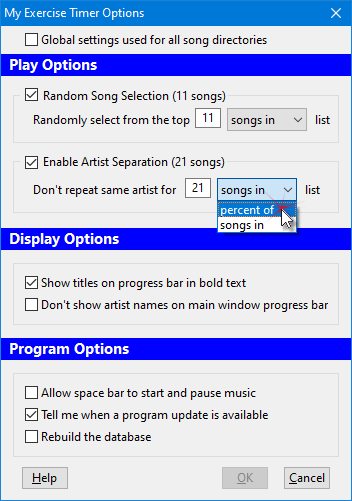Apply Your Own Settings
You have full control over how songs are played. Play your library randomly or sequentially. Turn artist separation off or on, and when it's on specify how many songs have to play before an artist can repeat. It's almost like programming your own radio station. (And, if you would like to have even more control over how your music is played, check out My Radio Station.)
Separate your songs into different directories and switch between them with a couple of mouse clicks. Play WAV files, or play MP3 files, or play both. View all the songs in each directory, and the artist history. Click on any artist to see a list of all the songs by that artist in the directory. Powerful and pretty cool at the same time.
And, Oh, Yeah...the Exercise Part
Set the number of minutes you want to exercise, or select unlimited music (it plays until you stop it). Have the music stop immediately when the timer runs out, or let the last song finish for a few extra seconds of workout. All the controls are easy to use, and we've included a help file explaining the different settings and the best ways to use them.
So, is it an exercise timer or an audio player? It's two -- two apps in one! And whether you use it to exercise, or just enjoy a better mix of your favorite songs, use it in good health -- and FREE -- compliments of On Top Systems.